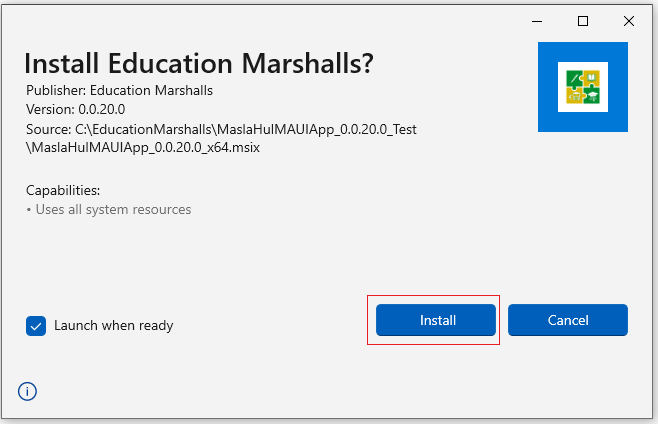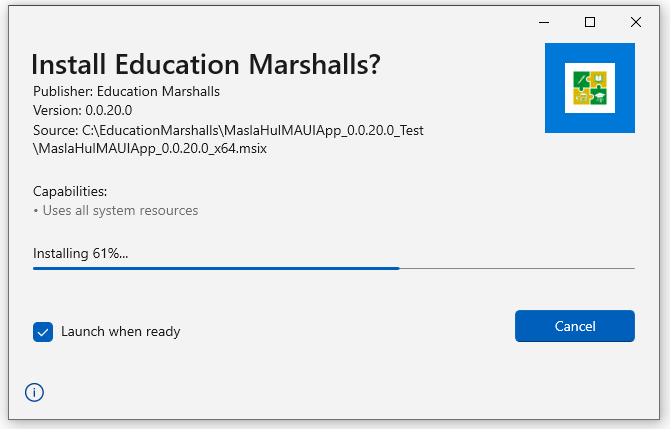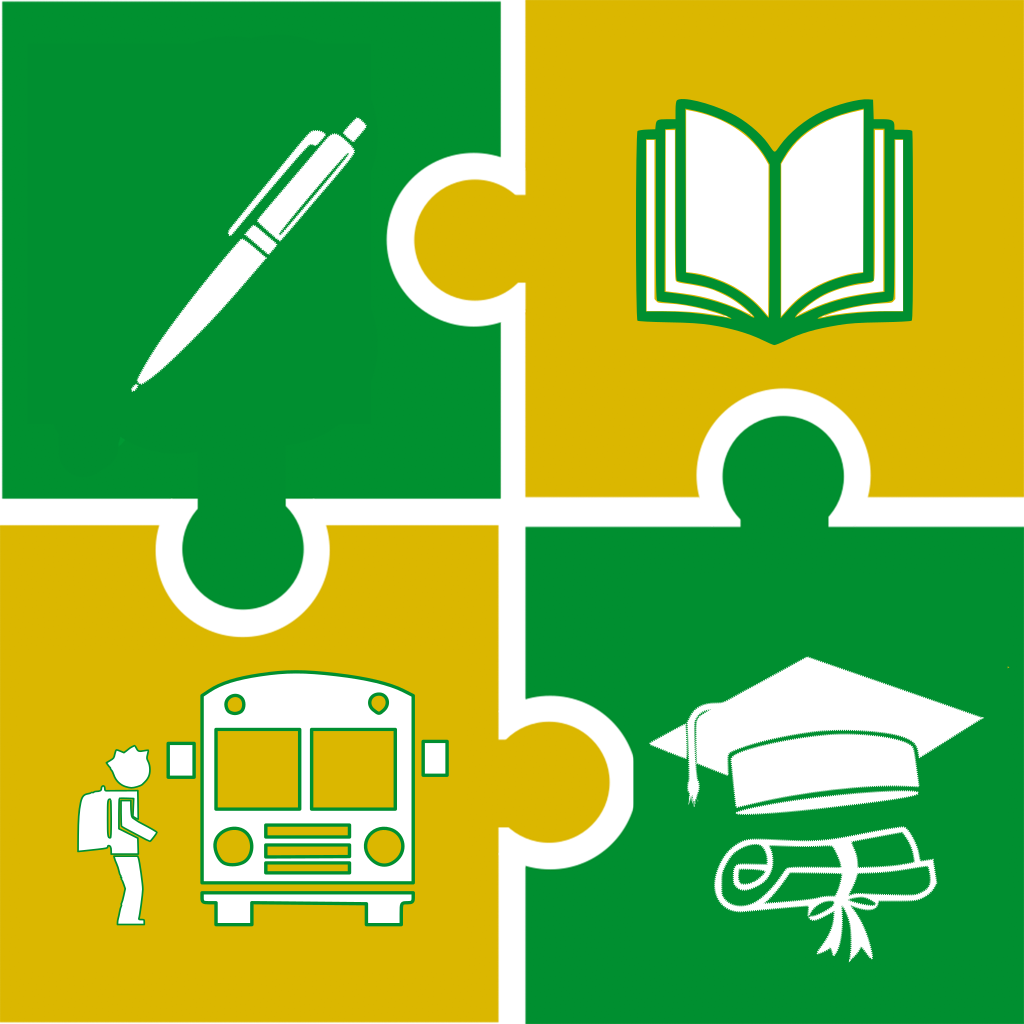Installation Guide
Step 1: Download Package
Follow these steps to download and install the certificate and the App:
1a: Open the Download Link
Click on the Download package button below to start the download.
Download Package
1b: Unzip the Package
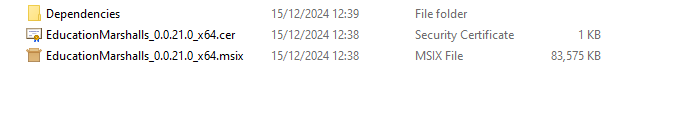
Double-Click the EducationMarshalls_x.x.x.x_x64.cer file to start the certificate installation
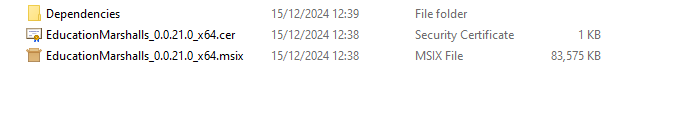
1c: Install Certificate
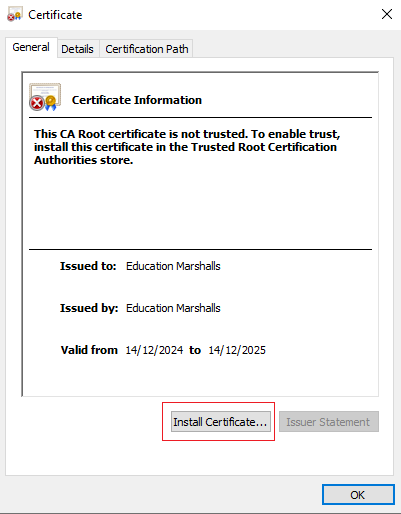
Click on the "Install Certificate" Button.
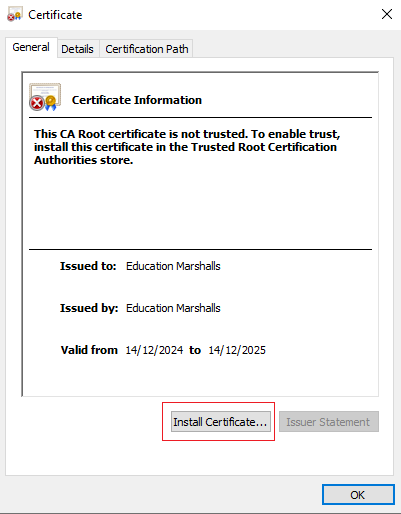
1d: Usage
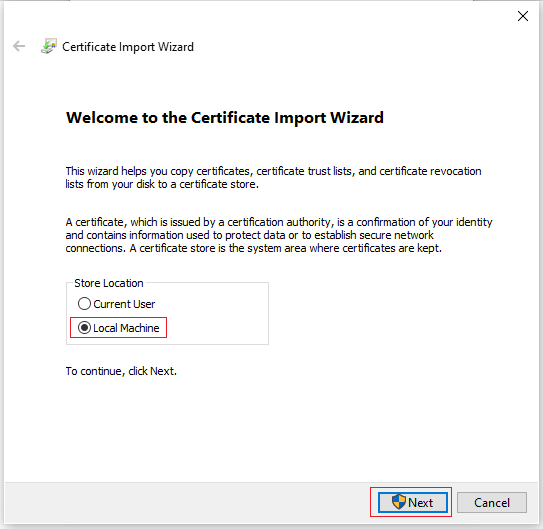
Choose Local Machine and Click Next.
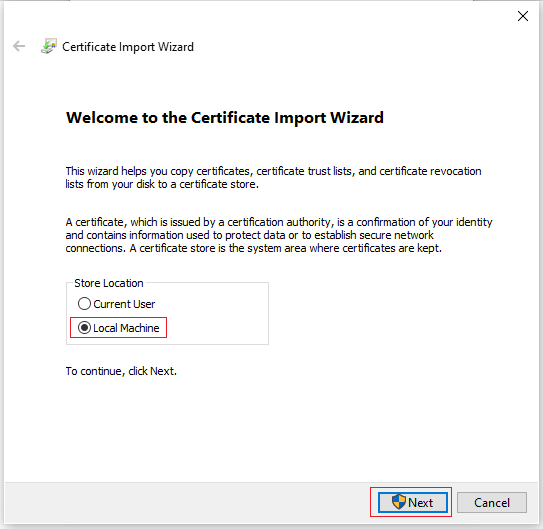
1e: Certificate Location
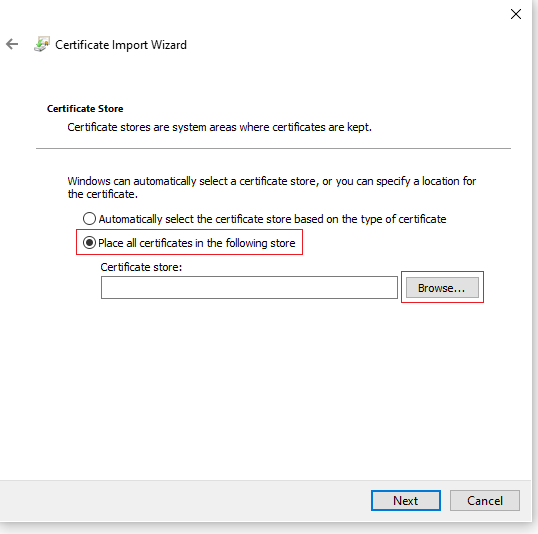
Choose "Place all certificates in the following store" and then click Browse Button.
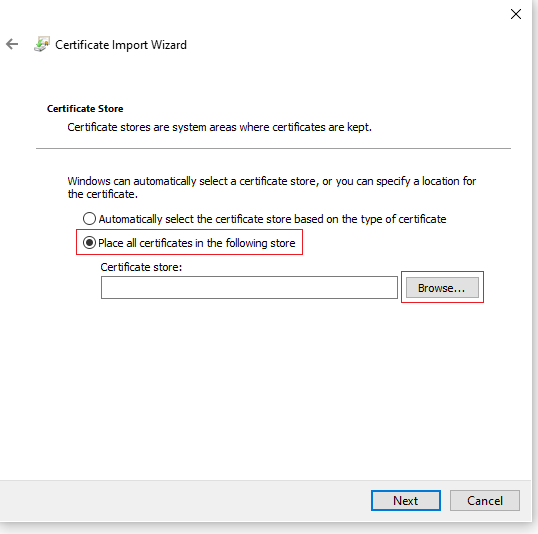
1f: Certificate Store
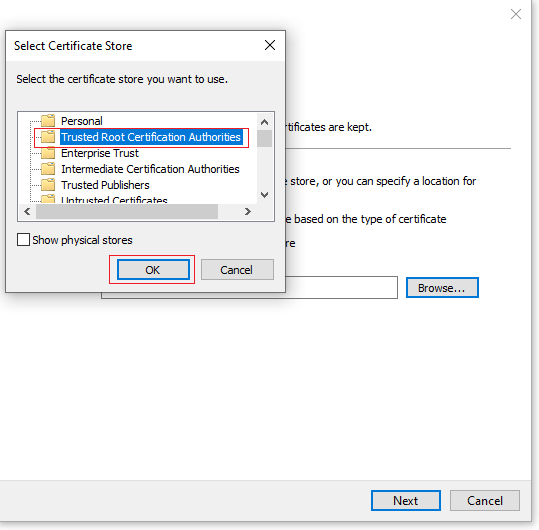
Choose "Trusted Root Certification Authorities" and click OK.
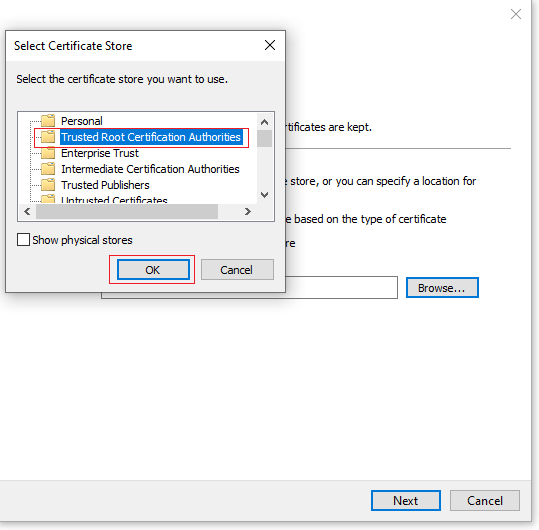
1g: Click Next and then Finish on the next page
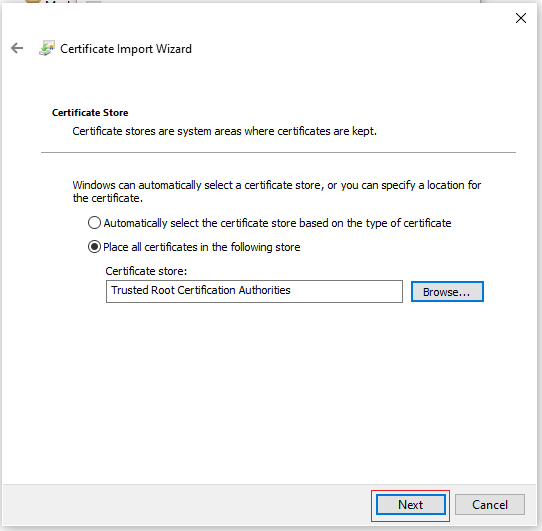
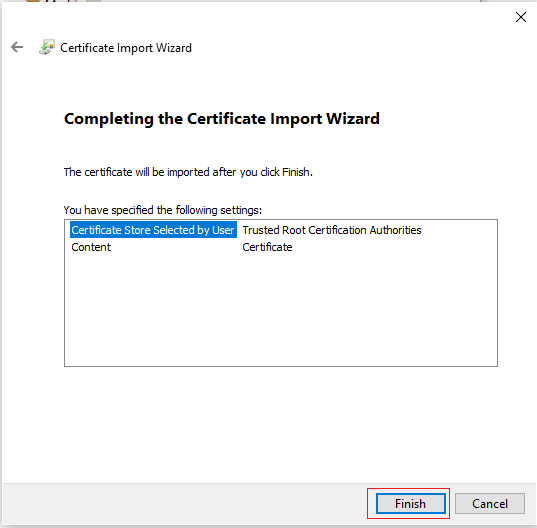
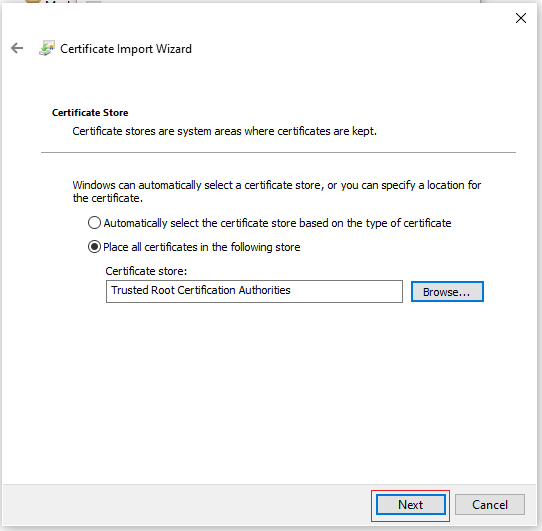
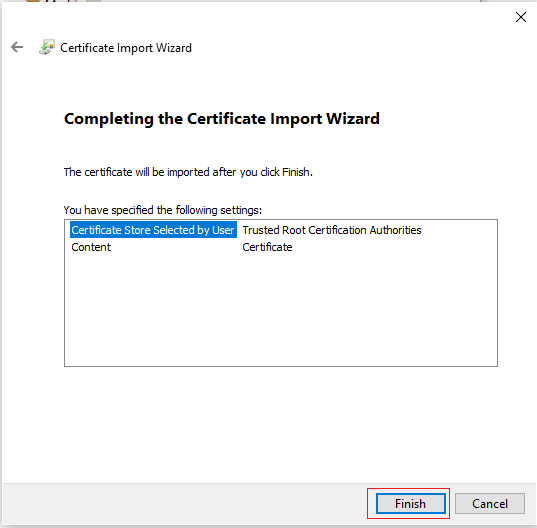
1h: Click Ok when the success popup shows and then Ok on the original installation page
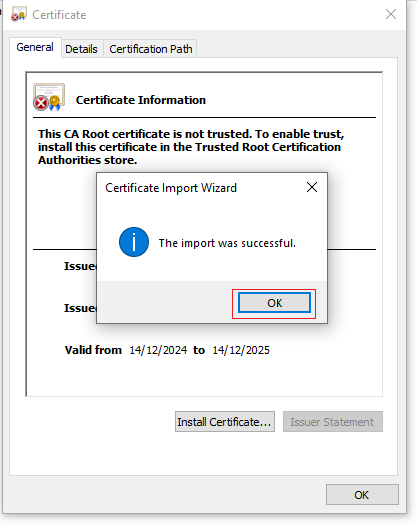
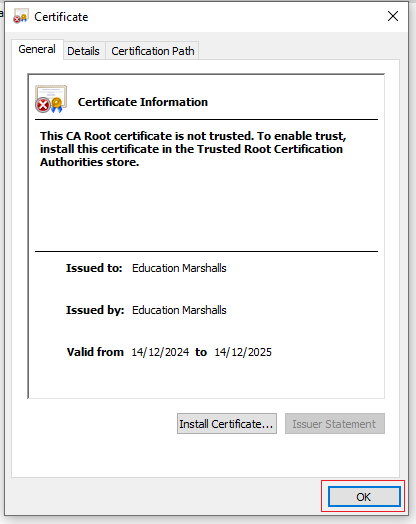
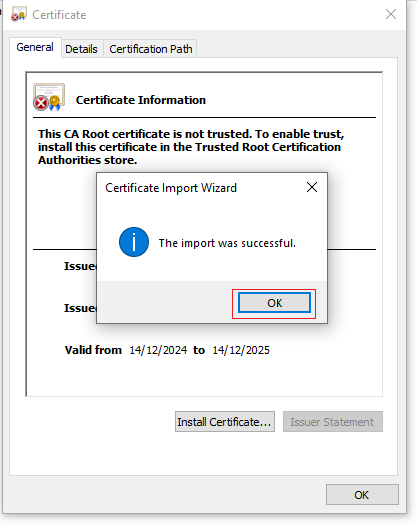
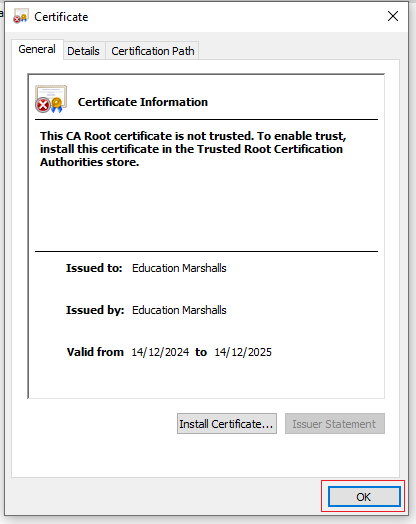
Step 2: Install the MSIX Package
After installing the certificate, install the MSIX package by double-clicking on the MSIX file.